This project was initated as an alternative keyboard layout for those who have an experience of working with Armenian Phonetic layout in Windows/Linux. It basically is a created from scratch using Ukelele tool on Mac for editing keyboard layouts. It is hosted on Github page. Please feel free to file bugs right on Github.
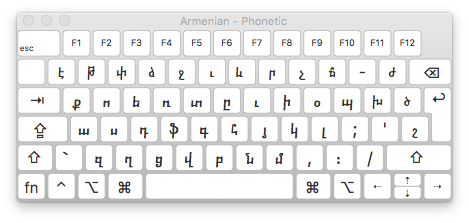
Below are breaf instructions on the layout set-up.
How To Install
The latest (v1.1) version also supports installation via graphical interface.
To download the install package navigate to Github releases page and download ArmenianPhonetic.dmg file.
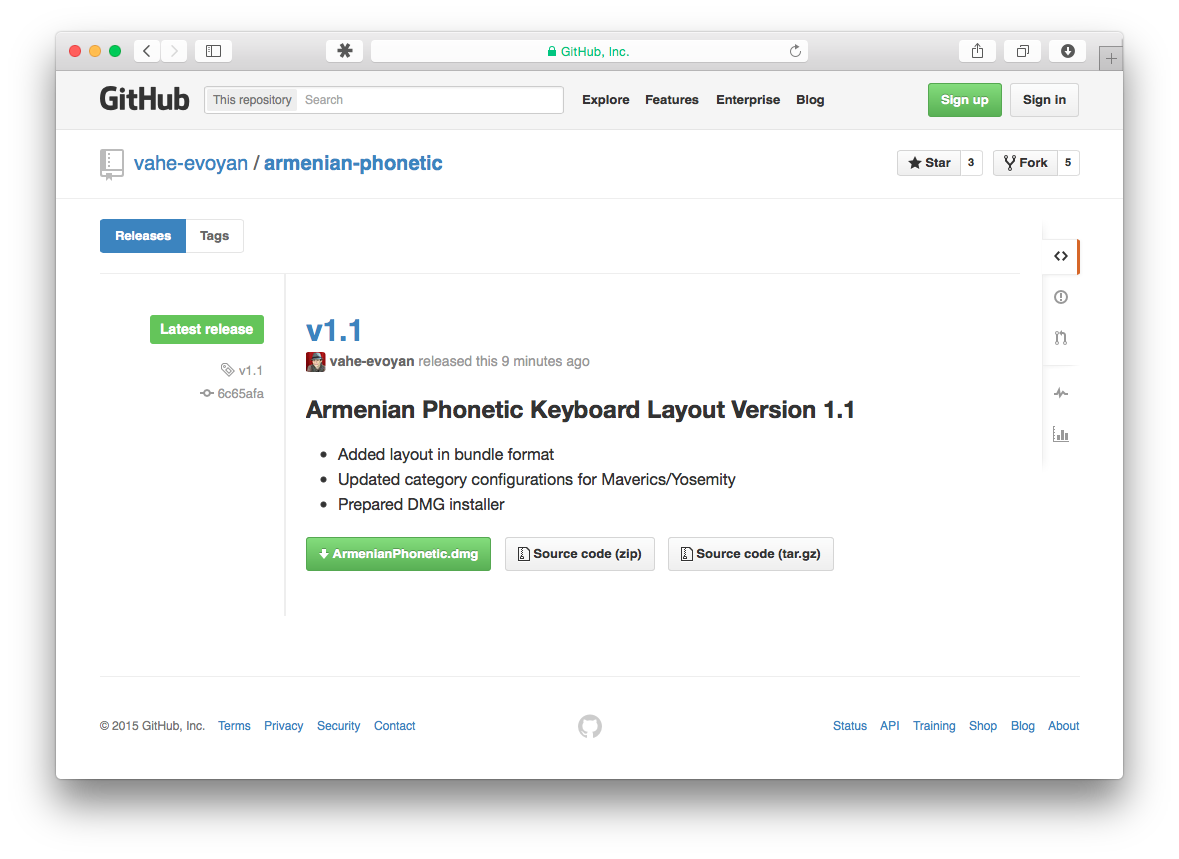
Double click on the downloaded file and drag the ArmenianPhonetic.bundle file to the Keyboard Layouts folder. The system will ask you to authenticate, as the directory requres super user access.
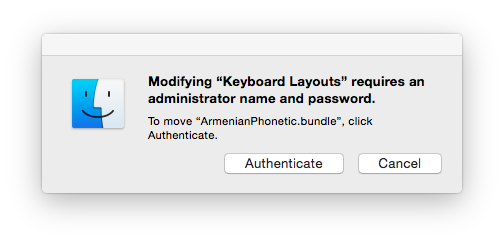
Click authenticate and the new key layout will appear in the Armenian section of keyboard layouts settings.
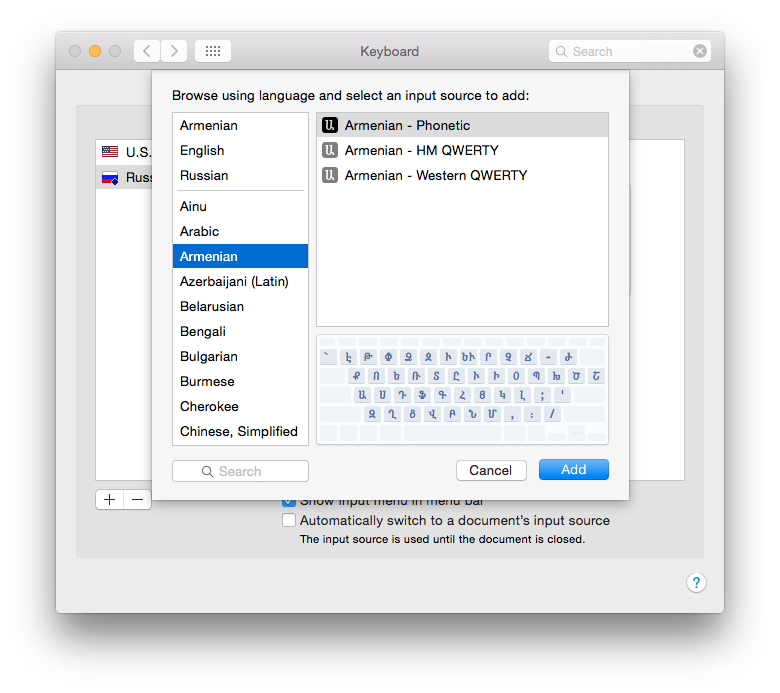
Upgrading from Version 1.0
To upgrade from version 1.0 please remove previously installed version from /Library/Keyboard Layouts/ (please see How To Uninstall Version 1.0) and install the new version as described above.
How To Install (manual)
- Download the files (
ArmenianPhonetic.keylayoutandArmenianPhonetic.icns). - Copy them to
/Library/Keyboard Layouts/directory (you will need to be a super user). - Log out and log back in.
- Go to Language & Text preferences and check the Armenian - Phonetic check-box.
How To Uninstall Version 1.0
In case if you are updating from version 1.0 (installed manually in /Library/Keyboard Layouts/ directory), then simply remove the files that you've copied previously.
sudo rm /Library/Keyboard\ Layouts/ArmenianPhonetic.*
Ինչպես տեղադրել
- Ներբեռնեք ֆայլերը (
ArmenianPhonetic.keylayoutեւArmenianPhonetic.icns)։ - Արտագրեք ֆայլը
/Library/Keyboard Layouts/թղթապանակի մեջ (sudo cp ArmenianPhonetic.* /Library/Keyboard\ Layouts)։ - Դուրս եկեք համակարգից եւ նորից ետ մտեք։
- Բացեք Language & Text հատկությունները եւ ընտրեք Armenian - Phonetic վանդակը։